Step 1 Open your old app and go to the Menu.
Step 2 Scroll to the bottom and enter your email.
Step 3 Open your email to get the code. Go back to the old app.
Step 4 In the menu enter the code and press Sync.
Step 5 Repeat the steps above for all of the old Gunks Apps you own.
Your apps are now synced! Time to register the new Gunks app!
The instructions below are the same as above, but include screen shots.
Step 1 Open your old app and go to the Menu.
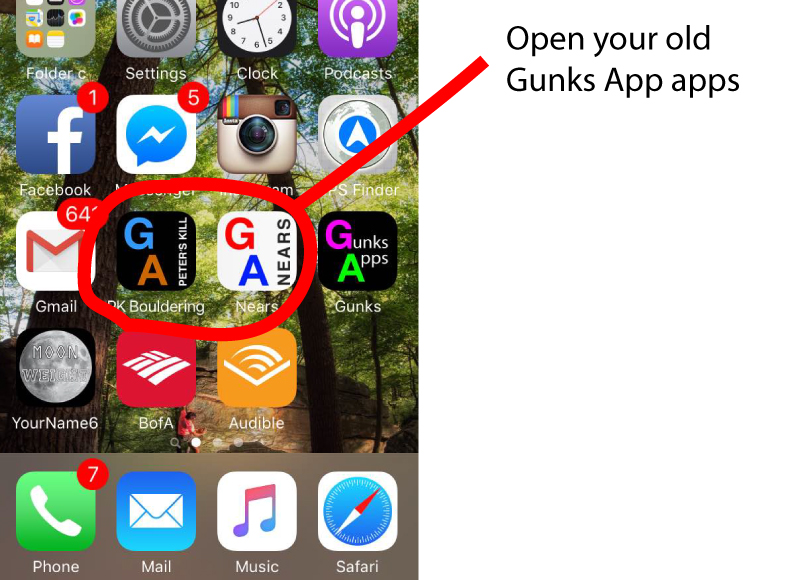
Step 2 Scroll to the bottom and enter your email.
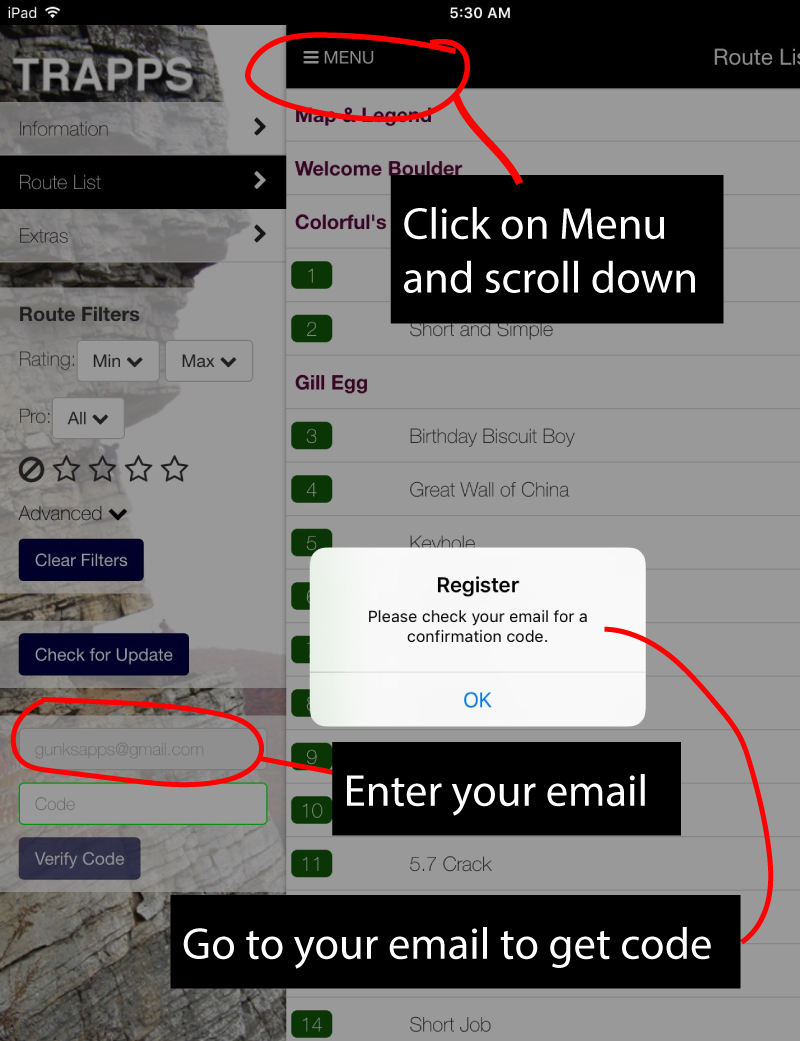
Step 3 Open your email to get the code. Go back to the old app.
Step 4 Enter the code and "Verify".
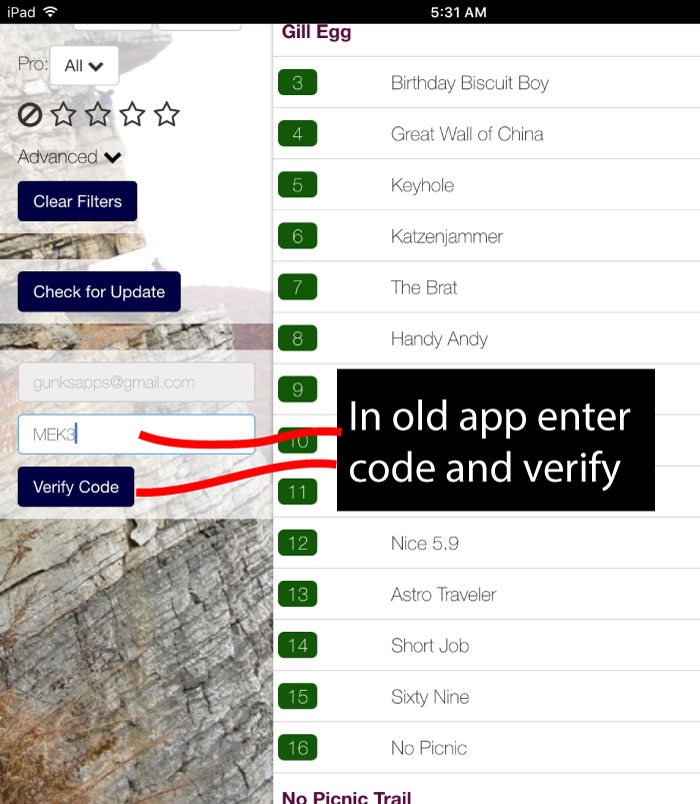
Step 5 Click Sync. Repeat steps #1-5 for all other old Gunks Apps you own.
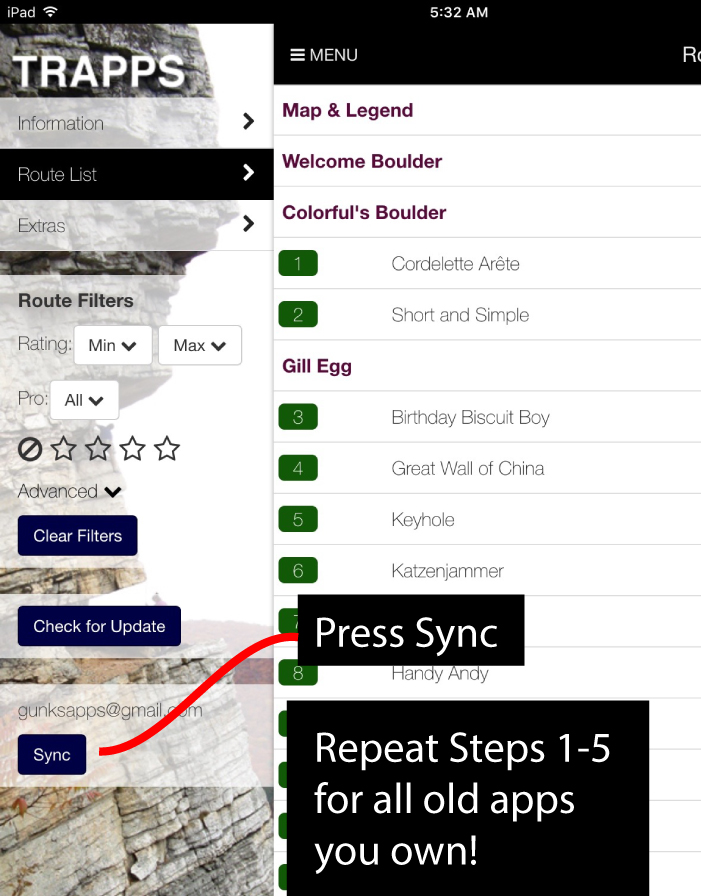
Repeat the steps above for all of the old Gunks Apps you own.
Your apps are now synced! Time to register the new Gunks app!